Description
Multiple responsive slider for Magento 1 extension has different banner slider effects and a fully responsive banner slider with no jQuery conflict. So you can easily configure it with your Magento 1. Compatible & reliable with mobile, tablet and desktop screen.
The Multiple Responsive Slider Extension for Magento 1 comes with following options:
- Multiple transition styles
- Multiple different display modes
- Verticle & Horizontal slide setup with multiple effects
- Smooth and stream like a flow of images
- Changeable transition speed, blur and image order
Features Included
- Easy to install and setup on all versions.
- All settings are in admin management.
- User-friendly to create a slide banner.
- Manage a particular slide/slider from the admin panel.
- Creating and adding content for each slide using the editor.
- Multiple responsive sliders which provides Basic Slider, Carousel, Basic Slider with Carousel Navigation.
- Multiple responsive sliders works on all type of smartphones and tablets
- SEO Friendly.
Installation
After completing checkout process, you will get an email containing the link to download the extension or you can simply go to my account section and download the extension.
Step 1: Unzip the downloaded file.
Step 2:You will get an app folder which contains all module code files and folder structure. Copy and paste it to your Magento® root directory.
Step 3: Clear the cache. Now extension will be installed and you are ready to use.
Configuration:
Multiple Responsive Slider extension configuration can be found under Magento® admin panel. Go to Banner Slider >> Manage Slider from the admin menu. You will find Banner Slider configuration option under NCode Extension tab.




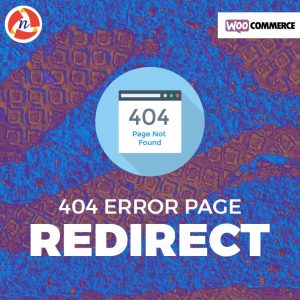


Reviews
There are no reviews yet.